Types of Web Development
- Front-End Development
Front-end (or client-side) is the side of a website or software that you see and interact with as an Internet user. When website information is transferred from a server to a browser, front-end coding languages allow the website to function without having to continually “communicate” with the Internet.
Front-End Developers will usually need to possess a solid understanding of programming languages, including HTML, CSS, and JavaScript, as well as frameworks like React, Bootstrap, Backbone, Angular JS, and EmberJS.
Responsibilities of a Front-End Developer would include creating responsive websites conducting website testing and fixing any bugs detected along the web development process, and ensuring site structure follows SEO best practices.
- HTML: stands for Hyper Text Markup Language. It is used to design the front end portion of web pages using markup language. It acts as a skeleton for a website since it is used to make the structure of a website.
- CAS: Cascading Style Sheets fondly referred to as CSS is a simply designed language intended to simplify the process of making web pages presentable. It is used to style our website.
- JavaScript: is a scripting language used to provide a dynamic behavior to our website.
- Bootstrap :is a free and open-source tool collection for creating responsive websites and web applications. It is the most popular CSS framework for developing responsive, mobile-first websites. Nowadays, the websites are perfect for all the browsers (IE, Firefox, and Chrome) and for all sizes of screens (Desktop, Tablets, Phablets, and Phones).

2. Back End Development
Back-end (or server-side) is the side that you don’t see when you use the Internet. It’s the digital infrastructure, and to non-developers, it looks like a bunch of numbers, letters, and symbols.
There are back-end coding languages than front-end languages. Because browsers at the front-end only understand HTML, CSS, and JAVASCRIPT but a server at the back-end can be configured to understand any other language.
- PHP: is a server-side scripting language designed specifically for web development.
- Java : is one of the most popular and widely used programming language. It is highly scalable.
- Python: is a programming language that lets you work quickly and integrate systems more efficiently.
- Node.js : is an open source and cross-platform runtime environment for executing JavaScript code outside a browser.
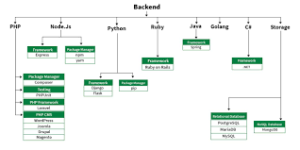
3. Full Stack development
Full stack developers work in both the front-end and back-end sides of a website. They can create a website, application, or software program from start to finish. “Stack” refers to the different technologies that handle different functionalities on the same website, like the server, interface, etc. Their knowledge helps them optimize performance, catch issues before they occur, and help team members to understand different parts of a web service.
4. Website Development
Website developers can be front-end, back-end, or full-stack developers. However, these professionals specialize in building websites, as opposed to mobile applications, desktop software, or video games.
5. Desktop Development
Desktop developers specialize in building software applications that run locally on your device, rather than over the Internet in the web browser.
6. Mobile Development
Mobile developers build applications for mobile devices such as smartphones or tablets. Mobile apps operate much differently than other websites and software programs, thus requiring a separate set of development skills and knowledge of specialized programming languages.
7. Game Development
Game developers specialize in writing code for video games, including console games (Xbox, PlayStation, etc.), PC games, and mobile games which means this specialty overlaps somewhat with mobile development.
8. Embedded Development
Embedded developers work with all hardware that isn’t a computer . This includes electronic interfaces, consumer devices, IoT devices, real-time systems.
9. Security Development
Security developers establish methods and procedures for the security of a software program or website. These developers work as ethical hackers, to break websites to expose vulnerabilities without intending harm. They also build systems that discover security risks.
Web Development Process
The Process of creating website includes 8 steps . These process is different based on the type of website , programming languages and resources.
1. Form a Plan
There are some questions to consider before you form a plan
- What’s the goal of the website?
- Who is the audience and what do you want them to do?
- Which type of website are you building?
- What content are you aiming to publish?
- What’s the purpose of the content?
- How will you structure the website for the best navigational experience?
- What’s the budget for the website?
2. Create a Wireframe
Wireframe is a visual representation or blueprint of a website. It is not a official document. Wireframes are a collection of placeholders that represent how a website could be designed. Each shape represents a respective design element on the page such as an image, logo, icons, menu items etc.
3. Draft a Sitemap
A business plan gives a potential investor insight into the goals and deliverables, a sitemap gives a developer the information needed to meet your vision.
There a few questions when creating a sitemap:
- What individual pages do you want?
- What content should be added?
- How can you organize pages into categories?
- How will the pages link together ?
- What pages and categories are essential to your site and user experience?
4. Write the Website Code
Developers will use different coding languages for the front-end and back-end of websites, as well as for different functionalities of the site (such as design, interactivity, etc). These different languages work together to build and run your site. These languages include HTML,CSS and JAVASCRIPT.
5. Built the Back End of the Website
The back-end handles the data that enables the functionality on the front-end.
The two key components of Back End are :
- Databases: which are responsible for storing, organizing, and processing data so that it’s retrievable by server requests.
- Servers: which are the hardware and software that make up your computer. Servers are responsible for sending, processing, and receiving data requests. They’re the intermediary between the database and the client/browser.
As for building a website, backend developers will establish three things.
- logic code: which is a set of rules for how your website will respond to certain requests and how objects of your website will interact.
- Database management: which is how your website will organize, manage, and retrieve its data.
- Infrastructure: which is how your site will be hosted. Hosting your own site will give you greater control, but it’s much more expensive and requires you to maintain your own server health and security.
A website that’s purely informational and doesn’t require the users to enter any data wouldn’t need a back-end.
6.Built the Front End of the Website
The front-end is important because it’s what your visitors, customers, and users see and how they’ll use your website.
Front-end (or client-side) development includes a combination of JavaScript, HTML, and CSS. It also controls components such as typography and fonts, navigation, positioning, and browser compatibility and responsiveness.
As technology and consumer preferences change, client-side coding tends to become outdated much faster than back-end development. This is where coding resources come in handy.
7. Acquire a Domain Name
Website always needs a domain name, a memorable one for the visitors to find the site. Sites like GoDaddy will help to purchase a domain name and register with ICANN(Internet Corporation for Assigned Names and Numbers). Most domain registrations are good for a year before renew.
8. Launch the site
When you set up a domain name and linked it to your host ,then you are ready to unveil the work to the web.
There are a handful of things you will need to check before an official launch. These include planning out responsibilities on your team, testing your site thoroughly for any glitches, optimizing for CEO, and a final check before flipping the switch and making your site live.
